How to use the app
- HOME
- How to use the app
Before registering as a new member, change the settings so that you can receive emails from "@fukuoka.premium-control.jp".
Please.
In addition, in the case of registration with carrier mail (softbank, docomo, au, etc.), due to the spam filter,Emails from Nexpei may not be delivered, so please use a free email (Yahoo, Gmail, iCloud, etc.)We encourage you to register.
1. How to install the app

App name 【FUKUOKA NEXT Pay : NEXTPAY】
Scan the QR code below or tap each store to install.
※If it doesn't work, open the store app (App Store, Play Store) from the home screen of your smartphone and use "NEXTPAY"Please search and install.
Access via QR code

* QR Code is a registered trademark of DENSO WAVE INC.
2. New member registration
※If you already have an account, please log in and click [3. Please proceed to How to apply for a gift certificate]

Select the [FUKUOKA NEXTPAY ] app icon to open the app.

Select [New Member Registration].Please check the terms of use.

Enter your email address and password of your choice.
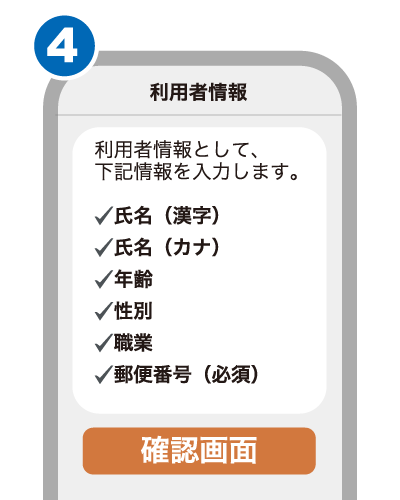
Enter the user information, check the contents, and select Complete registration.

After registration is completed, an email will be sent to the email address set in ③.
3. How to apply for gift certificates
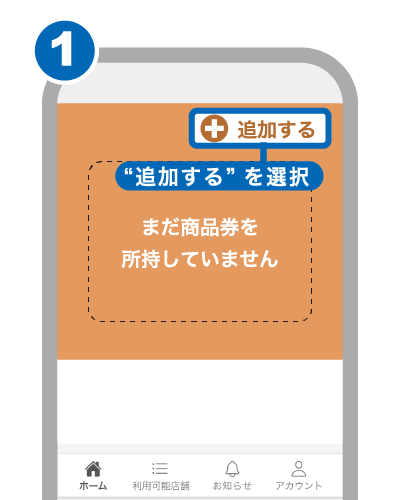
Select the [Add] button in the upper right corner of the home screen.
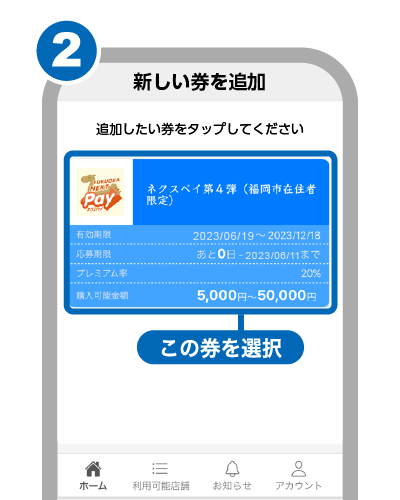
Tap the gift certificate you wish to apply for from the gift certificates displayed.

Enter the [phone number] of the cell phone with which you will receive the verification code.

Enter the 4-digit verification code received by SMS (short message).

Select the application amount, check the application details, and select "apply for lottery".
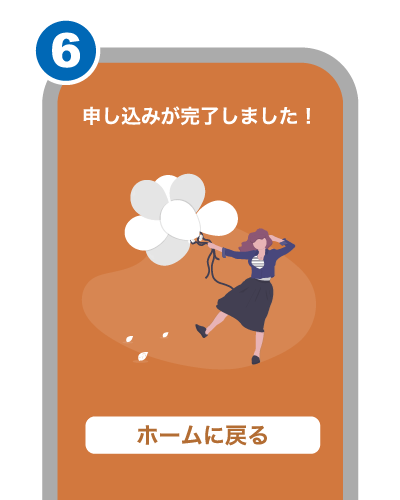
Your application for the lottery has been completed. ※You can check the lottery results in the app.
4.How to purchase gift certificates
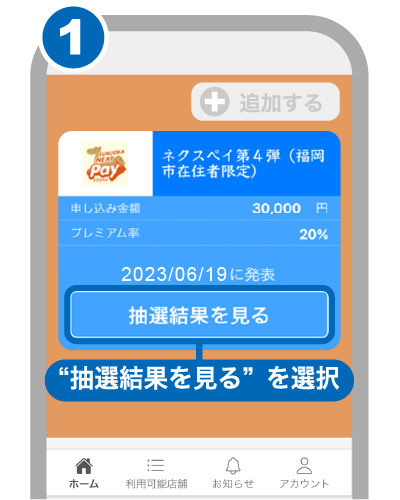
Select [View lottery results] on the gift certificate displayed on the home screen.
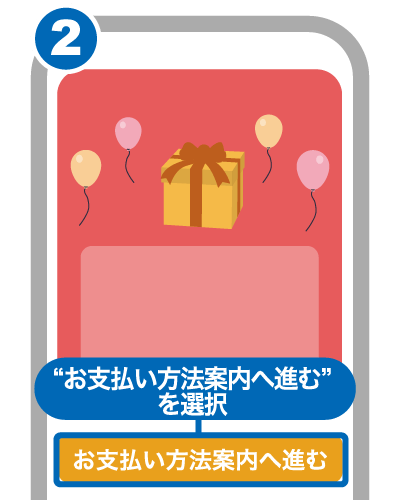
After confirming the application details, select [Proceed to payment method guidance] and pay according to the guidance.
Please note that the purchase amount cannot be changed.
If you win, you can only make a lump sum payment of the amount you selected at the time of application, and you cannot increase or decrease the amount or pay in installments.Please select the application amount after careful consideration.
※During the application period, it is possible to change the amount and cancel the application.
【In the case of payment at a convenience store】
Select the convenience store where you would like to make the payment, and follow the instructions displayed to complete the payment procedure.
Available Convenience Stores

【In the case of payment by credit card】
Follow the displayed instructions to enter your credit card information and complete the payment procedure.
Accepted Credit Cards
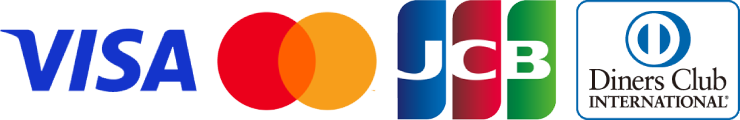
5. How to use at the store

Tell the store that you want to use [FUKUOKA NEXT Pay]. Select [Use this gift certificate] from the gift certificate displayed on the home screen.

Scan the QR code in the storefront with the camera activated in the app.
※ Please allow access to the camera.
※ QR Code is a registered trademark of DENSO WAVE INC.
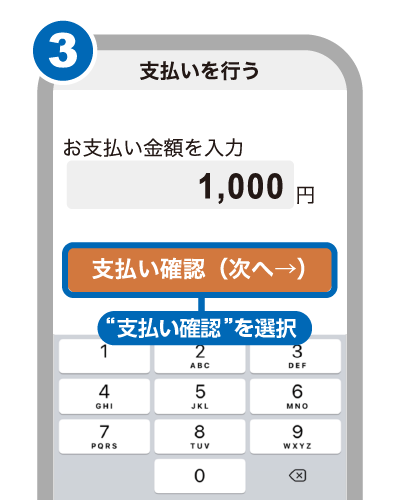
Enter the payment amount and tap [Confirm Payment(Next →)].
At this point, payment has not been completed.
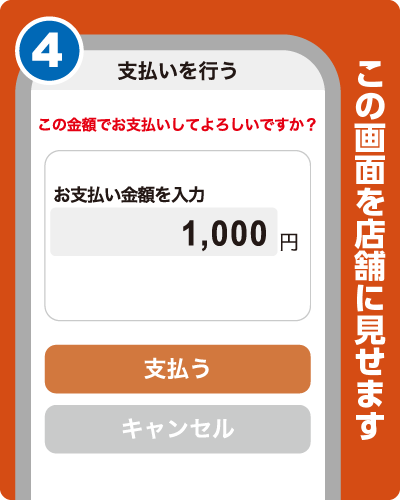
Show the entered amount to the store, and select [Pay] after confirming that the store side is the correct amount.
The payment procedure will be completed when you select [Pay]. Please be sure to confirm the amount with the store.
※Please be sure to confirm the amount with the store.

When the payment procedure is completed, [Payment completed] will be displayed.
Using method Video
Contacts
FUKUOKA NEXT Pay Administrative Office
- [Reception time]
- 9:00~19:00
- [Opening period]
- From April 10th (Mon) to January 12th (Fri) (including weekends and holidays)
- [Holiday]
- From December 31st (Sun) to January 3rd (Wed)


